US Topo Maps can be downloaded free of charge from several USGS interfaces (including the USGS Store “Map Locator”). The maps are published in Portable Document Format (PDF) with geospatial extensions (GeoPDF®). They can be viewed and printed with Adobe Reader or comparable PDF viewing software. The geospatial extensions provide limited GIS functionality, such as displaying ground coordinates and measuring distances and areas. For more information see http://nationalmap.gov/ustopo/ and http://store.usgs.gov/
The optional TerraGo Toolbar® is a free plug-in for Adobe® Reader® that enables Adobe Reader for Windows users to access, update and share GeoPDF® maps imagery including simple measuring distances and areas.
For more information see https://www.terragotech.com/document...-Datasheet.pdf
Viewing GeoPDF Files
To view the US Topo GeoPDF files, a recent version of the FREE Adobe Reader for Windows or Apple OS is required. The latest version can be downloaded at https://www.adobe.com/support/downlo...jsp?ftpID=5867.
Instructions
1) Go to https://store.usgs.gov/map-locator/
2) Search using the name of a USGS quad, if known, or the name of a town in the general area. Example: Townsend, TN.
3) Click 'View Products'
4) Scroll down the list of maps to the right. Select the latest version (for example 2106) USGS US Topo 7.5 - minute map for KINZEL SPRINGS (for example).
5) Click on the 'View PDF' button, which will automatically begin the download of a .ZIP file.
6) Move the .ZIP file to a documents folder named something like 'My GeoPDFs' and then extract (unzip) the PDF.
7) Open the PDF with Adobe Reader and observe the latitude/longitude coordinates that appear at the bottom and change as the mouse is moved.
Open the 'Map Collar', 'Map Frame' and 'Images' folders in the left margin to select/deselect the various layers desired.
Optional TerraGo Toolbar for Windows
The Windows machine on which you plan to install the TerraGo Toolbar software must include the FREE Adobe Reader Versionb 10 or above and the hardware and other software requirements specified in TerraGo Toolbar document http://webstore.terragotech.com/soft...ease_notes.pdf
The FREE TerraGo Toolbar download is at http://www.terragotech.com/products/terrago-toolbar
A TerraGo Toolbar installation video is at http://info.terragotech.com/Video/Te...r-Installation


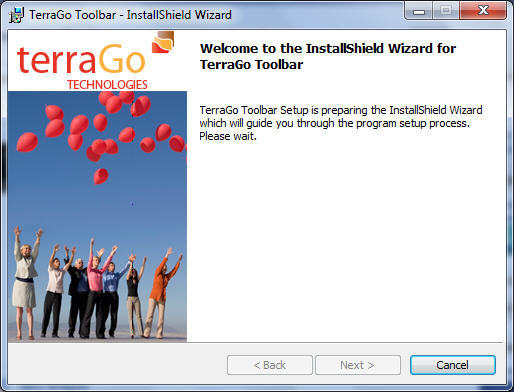
Intelligent Field Software Whether it's used on the front lines or utility lines, TerraGo software has always been about putting the power in the hands of personnel in the field and on the move. Smart Cities & Utilities TerraGo's configurable platform delivers customized field-proven applications that connect people, devices and networks. What is TerraGo Toolbar? Is there a Mac version of TerraGo Toolbar? Is there a TerraGo Toolbar for the Adobe Reader app on my iPhone? Do I need to license my TerraGo Toolbar? I installed TerraGo Toolbar, why do I not see it in the Adobe Toolbar area? Why is my TerraGo Toolbar greyed out in Adobe Reader?
Terrago Toolbar For Mac Windows 7
For all TerraGo products other than the TerraGo Toolbar, the Policy is in effect for one year from the invoice date for the purchase of TerraGo product (the initial term of Software Maintenance and Support), and will continue for any additional time periods purchased and stated on the invoice (the renewal term of Software Maintenance and Support). GeoPDF Toolbar Collaborate with GeoPDF Maps & Mapbooks A free plug-in for Adobe Reader that allows anyone to access, update and share GeoPDF maps and imagery. TRY NOW Extend the Reach of your GIS Infrastructure GeoPDF Toolbar Enable GIS-driven organizations to share GEO-PDF maps and Mapbooks with over 800 million Adobe Reader users Access GeoPDF.